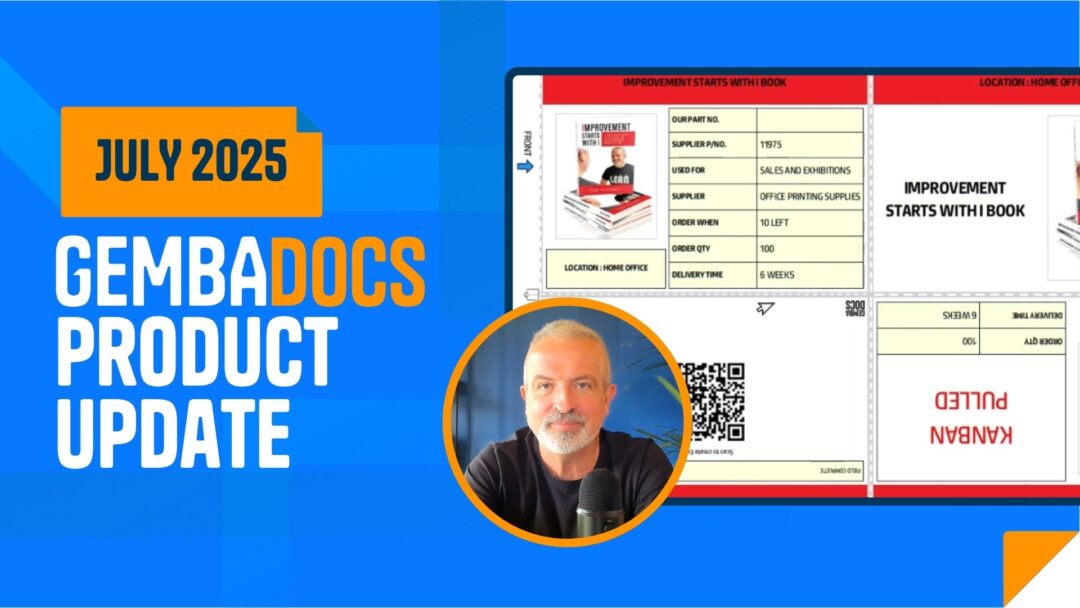This month’s update focuses on three key areas: significant Kanban functionality enhancements with new email integration capabilities, streamlined SOP approval processes with draft mode, and important mobile app interface improvements.
We’re also addressing an upcoming change to QR codes that affects some printed GembaDocs, plus we’re welcoming French as our 15th supported language!
Let’s dive into each improvement and how they’ll benefit your workflow.
What’s in the update…
Enhanced Kanban Functionality
Transform your Kanban cards into next-level powerful tools with automated email integration and streamlined printing.
- Email integration within Kanban cards
- QR code email access via mobile scanning
- Bulk printing options for multiple cards
- Enhanced card management capabilities
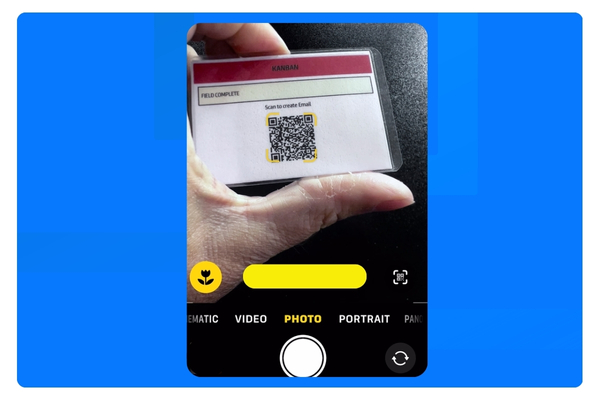
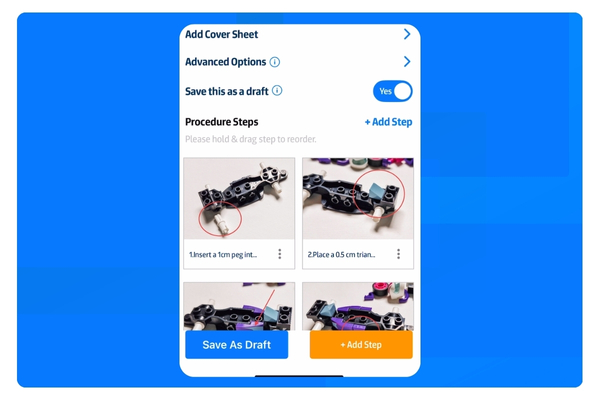
Streamlined SOP Approval Process
Gain better control over your SOP workflow with draft capabilities and enhanced visibility.
- Save as draft feature for SOPs
- Approval dashboard visibility
- Mandatory tagging options
- Simplified modification workflow
Mobile App Interface Improvements
Experience cleaner, more intuitive mobile navigation with reduced confusion and better usability.
- Optimized camera and gallery controls
- Simplified button layout with color coding
- Reduced visual clutter
- Enhanced step-by-step screen navigation
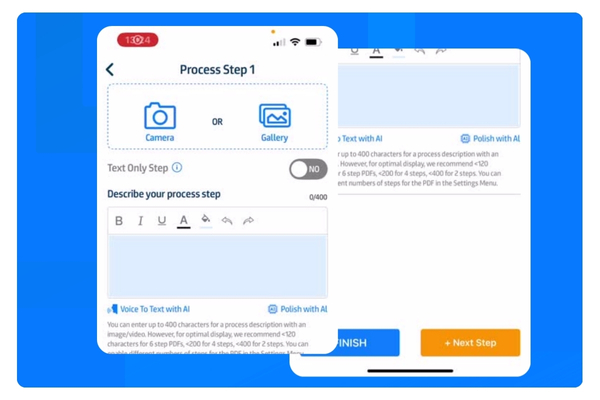
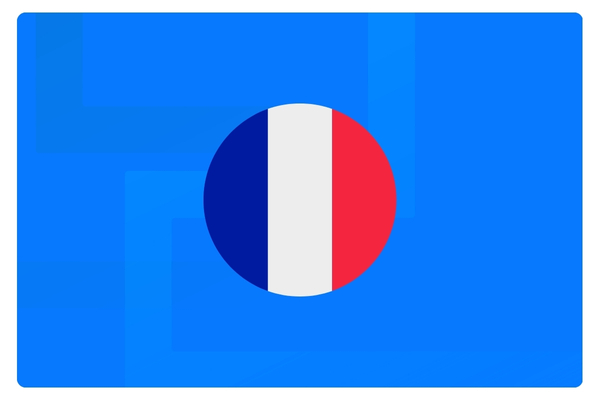
We welcome the French!
Expanding accessibility with our 15th supported language.
- Complete French translation available
- Menu and interface localization
- Enhanced global user support
Important Obsolescence QR Code Update
🠖 Action required for users with printed GembaDocs containing certain QR codes by August 25th
The good news is the majority of QR codes in the system are unaffected, and the ones that are will have relatively minor impact for the users. So let’s dive into that.
Like many businesses, we used a service called Google Firebase, it was the industry standard, but Google have decided to cease the service after August 25th. As a result, we’ve build our own QR code internal process for generating these links into QR codes.
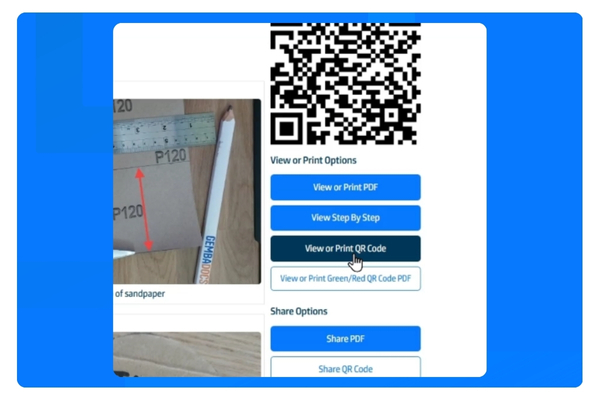
What’s affected:
The good news is the majority of QR codes in the system are unaffected, and the ones that are will have relatively minor impact for the users. So let’s dive into that.
- Kanban QR codes – not affected
- SOP QR codes – main view PDF code not affected
- SOP QR Codes – view in Mobile App Step by Step – affected
- Red / Green Cards – main view PDF code not affected
- Red / Green Cards – view in Mobile App Step by Step – affected
- Scan to edit QR codes on PDFs – affected
- Scan to feedback QR codes on PDFs – not affected
What you need to do:
- Use the “regenerate PDF link” to get your new codes and reprint as necessary.
- If feedback is being used, you should reprint the PDF.
- We don’t recommend you reprint SOPs on account of the Scan to Edit code as editing can still be carried out manually if necessary.
If you need any help or advice with the latest update, get in touch with us at support@gembadocs.com