Tom sits down with Cathal McOsker from SDC Trailers to walk through how they implemented the GembaDocs Skills Matrix module across their operations. We break down each step of that journey to show you exactly how to build, use, and maintain a live skills matrix on the Gemba (shop floor) and some top tips on how to get started.
Our Step-by-Step Guide to Getting Started with Skills Matrix
Step 1: Choose Area, People, and SOPs
[00:34 – 00:52] Before creating a matrix, you need to define what it will track.
- Pick the department or area
- List the team members or operators involved
- Include relevant SOPs and training requirements
Cathal’s Tip – start with a clear structure; people, processes, and standards all mapped out.
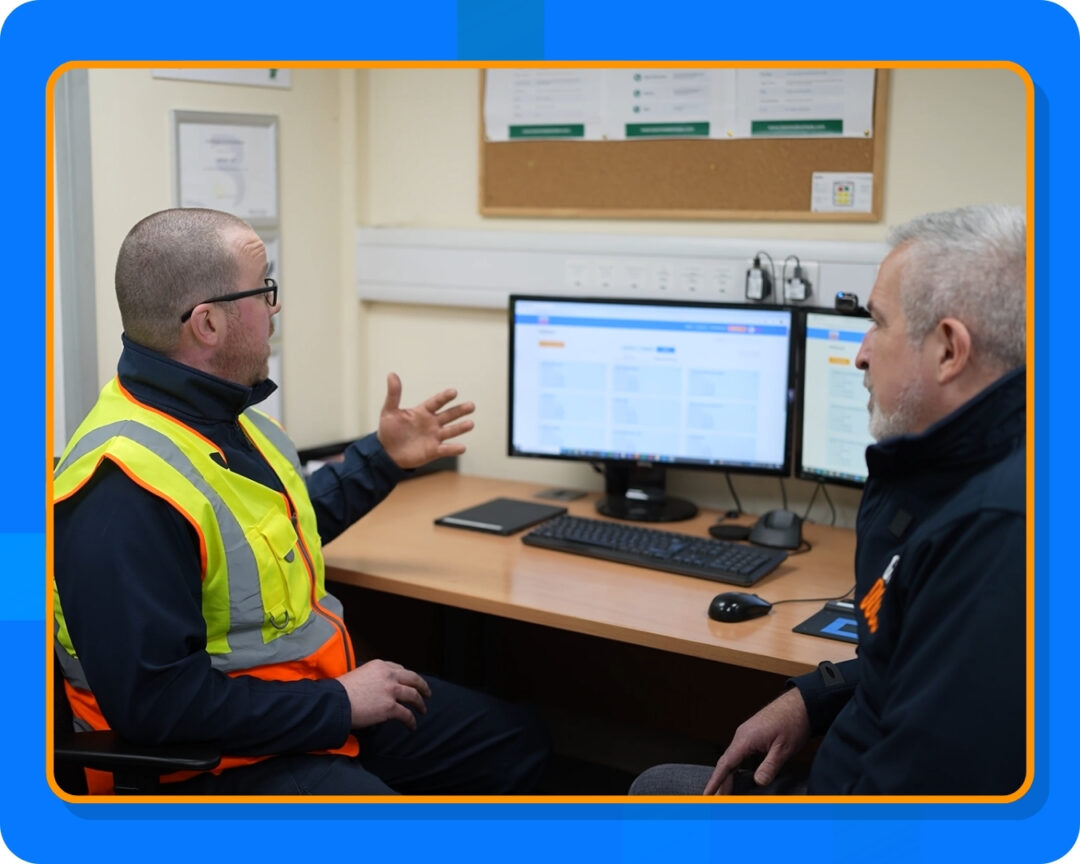
Step 2: Set Up the Matrix
[00:52 – 01:46] The Skills Module lets you create custom matrices in minutes.
- Make edits to reflect your site’s language and training structure
- Create a custom matrix and name it
- Choose or customize skill levels
- Use the built-in skill levels or create your own (e.g. “Training Required,” “In Progress,” “Validated”)
GembaDocs Feature – Out-of-the-box options work for most users, but the flexibility to customize is there when you need it.
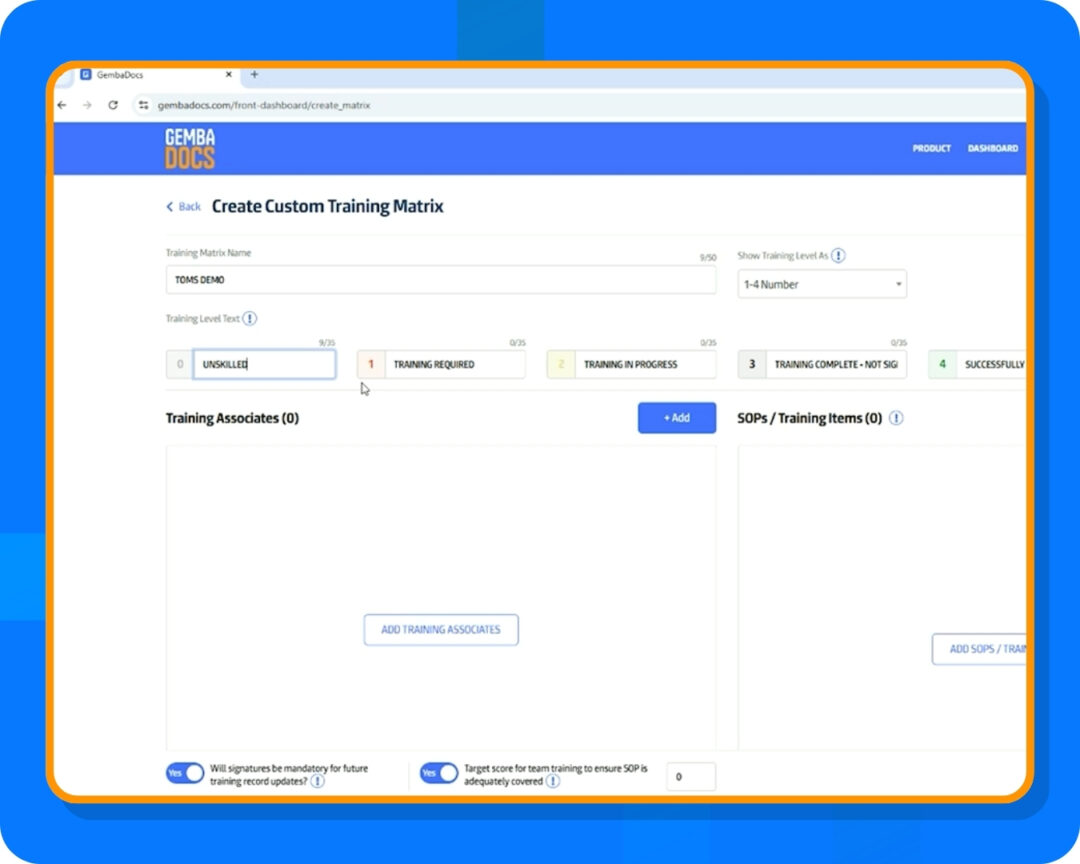
Step 3: Add Training Associates
[01:47 – 04:19] Associates can be added individually or in bulk.
- Add users from existing user list, add manually or via CSV upload
- Include tags, photos, and clock numbers if applicable
- Manually added associates don’t need full GembaDocs accounts
GembaDocs Feature – Even if someone isn’t a GembaDocs user, they can still be included for training purposes.
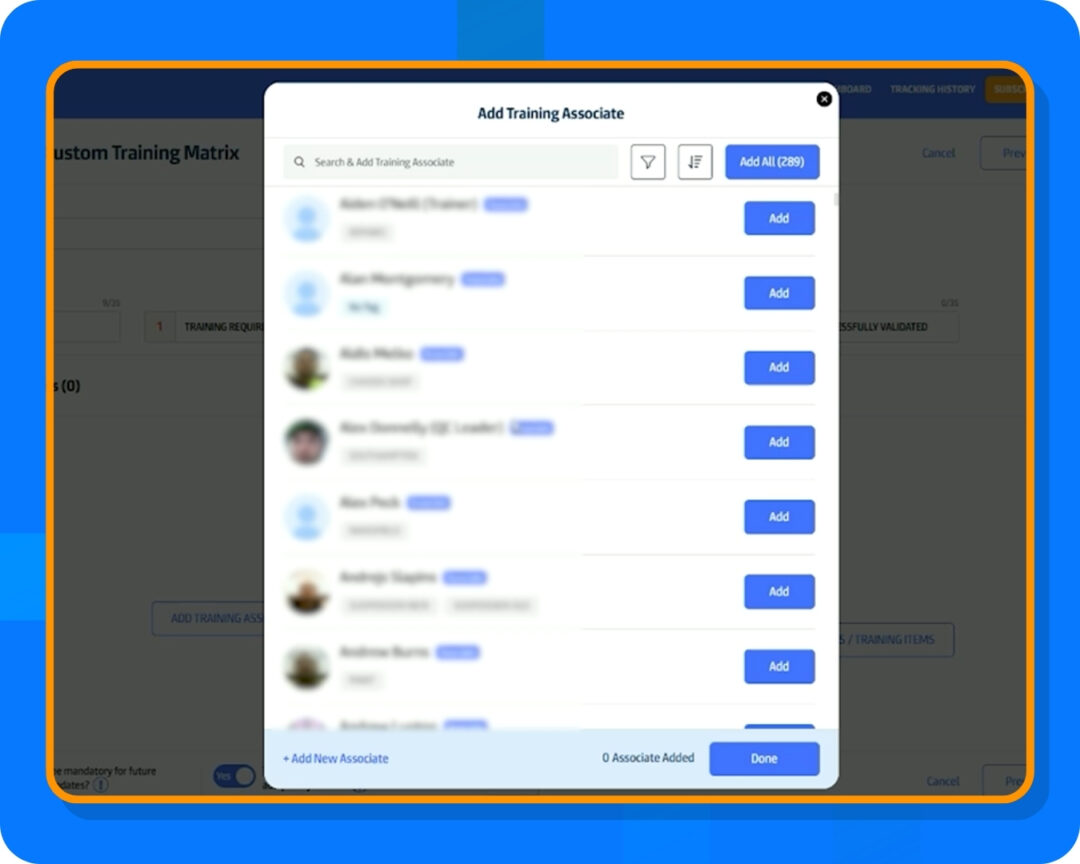
Step 4: Add SOPs and Training Items
[04:20 – 07:05] Now it’s time to plug in the training content.
- Add SOPs by department, tag, or search
- Add non-SOP items (e.g. offline tasks like forklift training)
- Option to display operator photos and toggle signature requirements
Tom’s Tip – This keeps your matrix useful even when SOPs aren’t fully digitized yet.
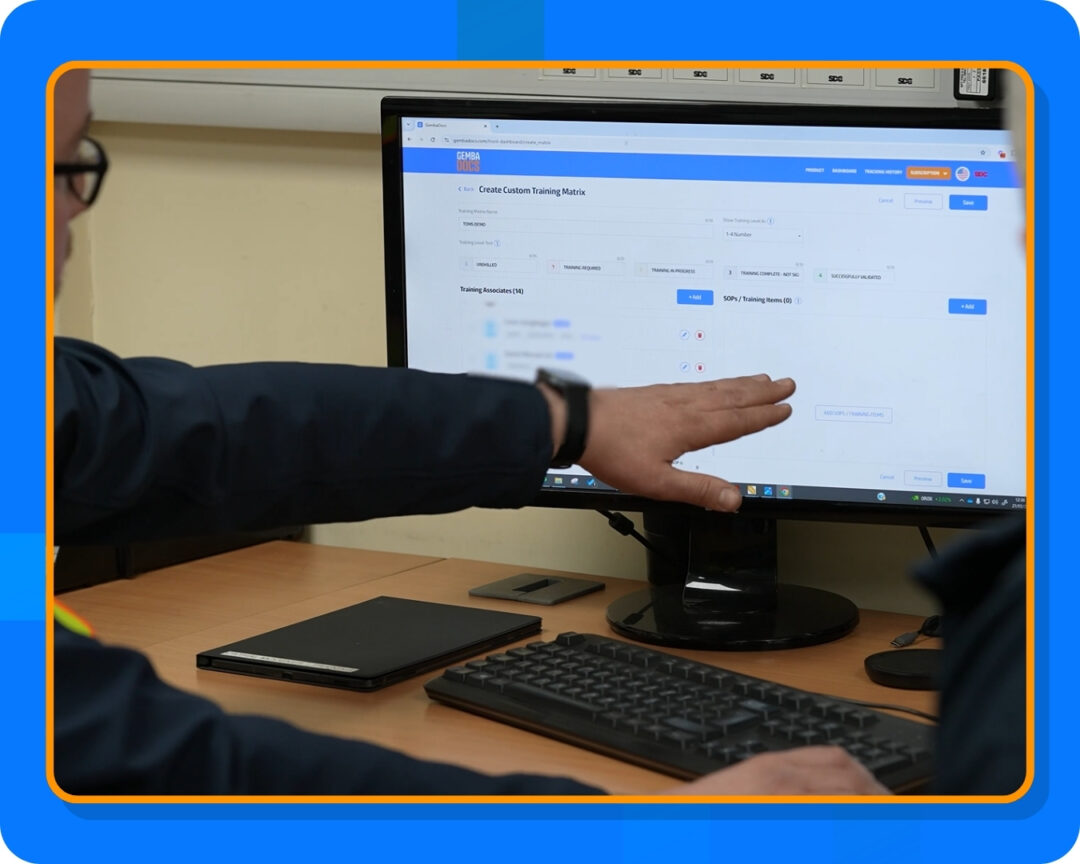
Step 5: Update, Record & Validate Training
[07:06 – 09:10] The Skills Module supports real-time validation with audit trails.
- Trainers are identified for audit trail
- Update training levels using different display modes (quadrant, number, percent)
- Capture digital signatures during validation
GembaDocs Feature – Sign-offs are stored in each person’s training record, simplifying audits.
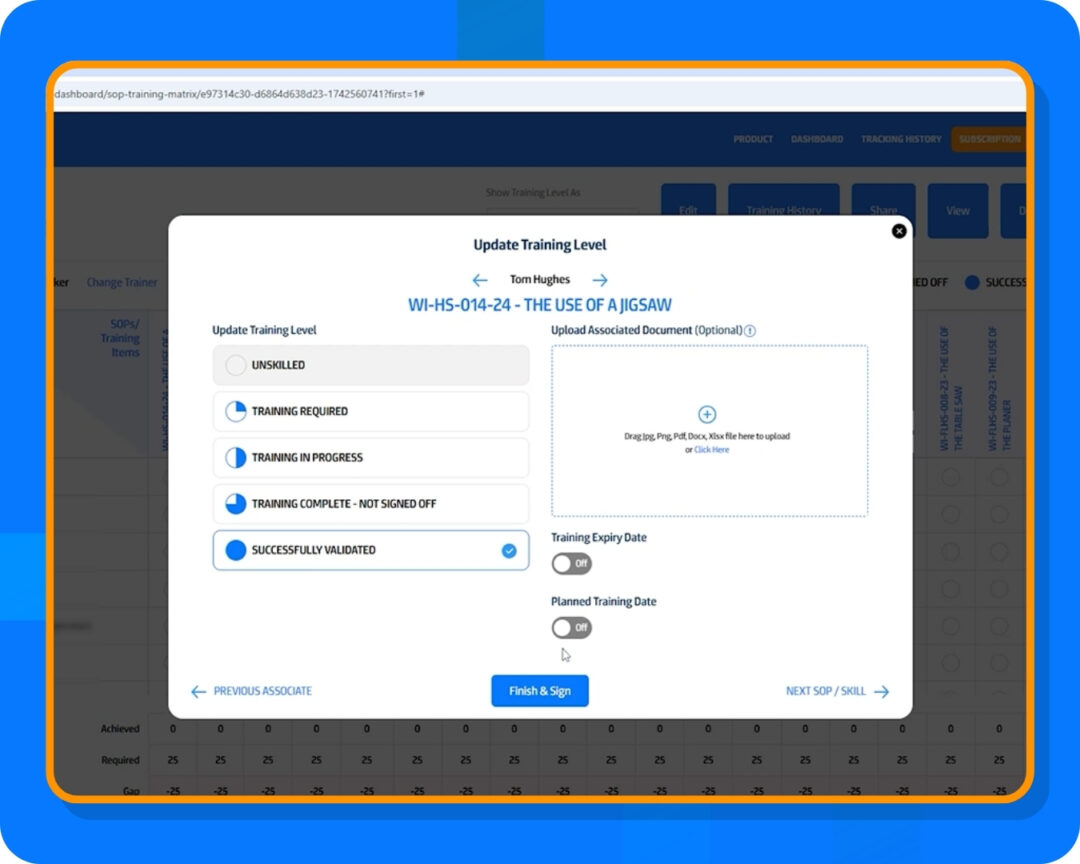
Step 6: Rapid Bulk Updates
[09:10 – 10:40] For busy training days, you can update records in bulk.
- Mark multiple SOPs as complete in one go
- Ideal for signing off after a training day
- All done on the app or desktop
Cathal’s Tip – Bulk updating is perfect for capturing full-day sessions without entering each record separately.
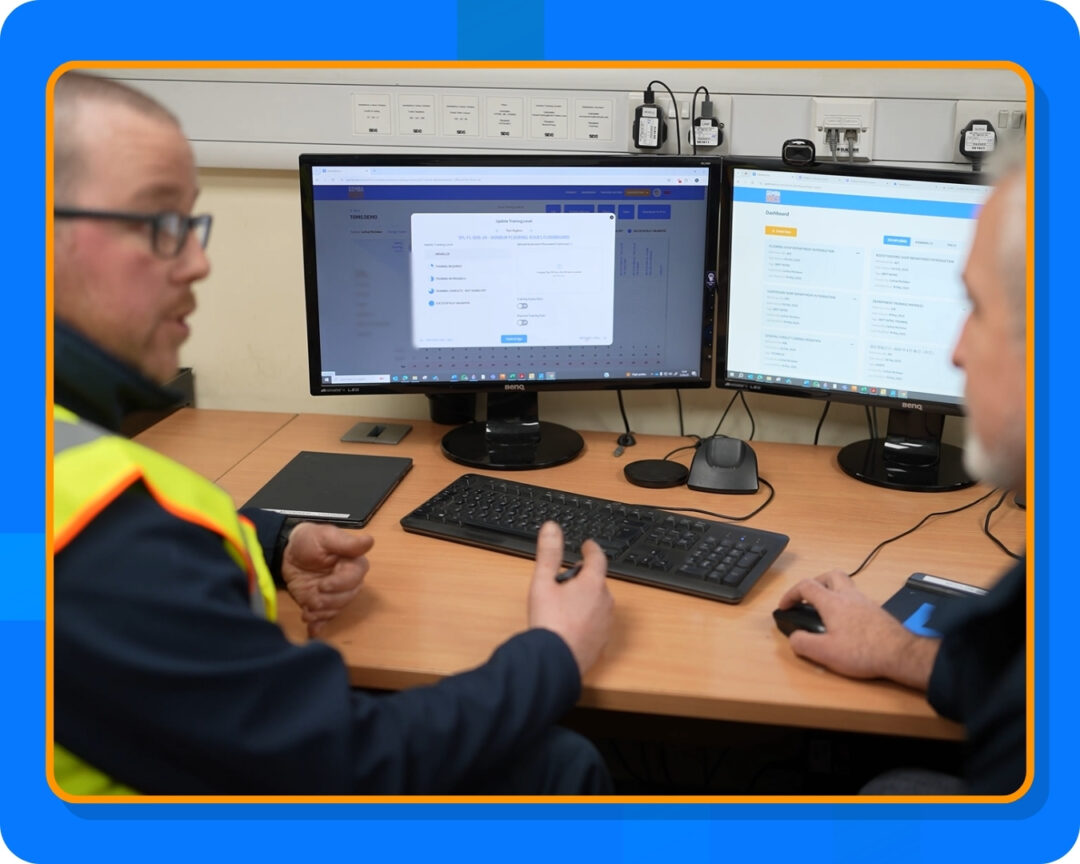
Step 7: Track Expiry and Plan Ahead
[10:41 – 12:04] Keep skills fresh and relevant with built-in scheduling features.
- Attach certificates for external training
- Set training expiry dates and plan future sessions
- Expiry data appears red in the dashboard for easy tracking
GembaDocs Feature – Expired or upcoming training shows clearly in red on the matrix or dashboard.
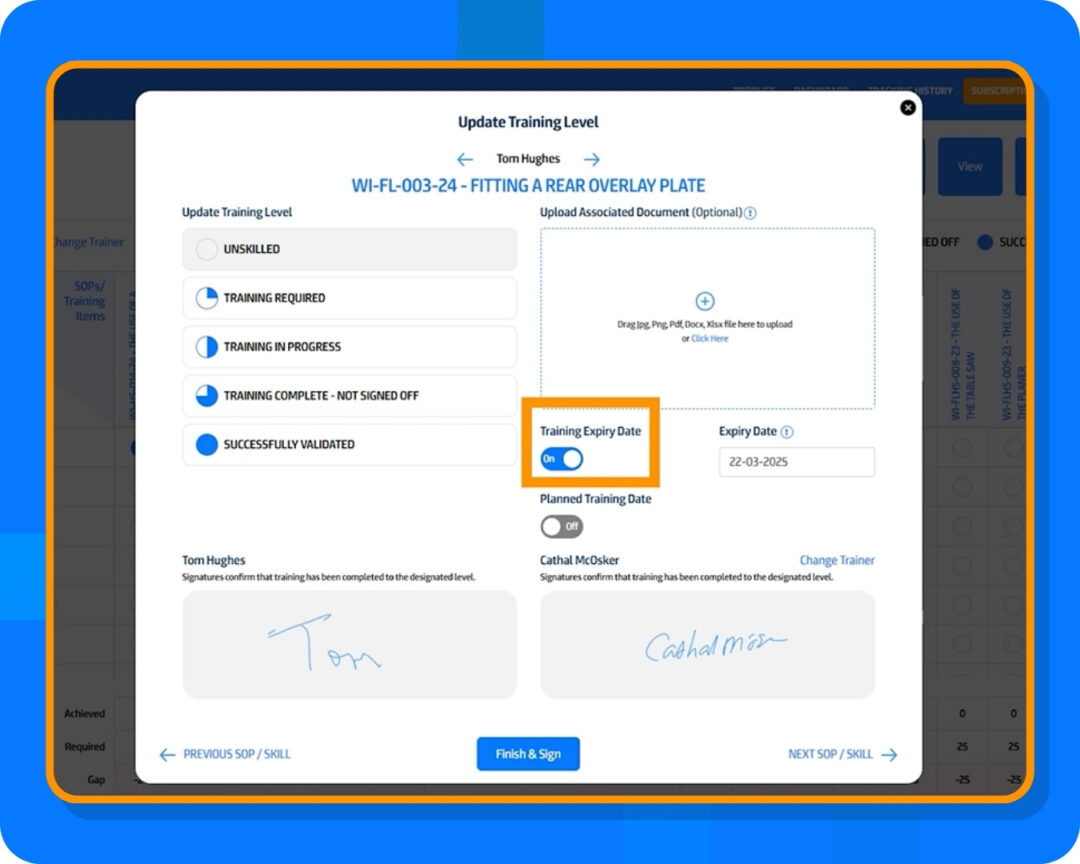
Live and On-Hand Skills Matrix Features

Dashboard View and Analytics
- Overview of all matrices and departments
- Edit, archive and add new associates
- Planned training, expiries, and completed activities in one place
- Export everything to Excel for reporting
Cathal’s Tip – use the dashboard regularly as it’s key for staying in control and spotting gaps early.

Real-World Use on the Gemba (Shop Floor)
- Use QR codes to access skills matrix on phones/tablets
- View operator trained, skills level and SOPs/training asset instantly
- Each SOP is linked to the GembaDoc for instant training and reference access
- All training is live – which replaces outdated paper systems or whiteboards
- Scan, validate, and sign off directly on the floor
- Full visibility of operator progress
- Operators and trainers sign digitally in real time
Bringing skills to the shop floor means there are no more outdated whiteboards or printed charts; this is live, visual, and always current.
Are you ready to ditch Excel for your skills tracking, and go digital? Start today…

