We’ve just rolled out a packed June 2025 update, and it’s all about making life easier for busy teams on the shop floor.
One of the biggest additions is the ability to add planned time per step in your SOPs. Perfect for spotting bottlenecks and training new folks with clear targets.
You can now also upload entire folders of SOPs in bulk, making it way faster to get your docs into the system. Over in the Kanban world, you’ve got more room for part numbers, improved cut/fold guides on the cards, and an easy export-to-Excel feature from the dashboard.
The mobile app’s been tuned up too – you can now save SOPs as drafts (finally!) and get to print/share options with fewer clicks.
Approvals got smarter, giving admins better visibility and the option to run single-approver signoffs if needed. There’s also a slick new AI feature that can auto-fill SOP coversheets for you, pulling out the purpose, scope, and tools without breaking a sweat.
Wrap it all up with better multilingual support, clearer web views, and two shiny new languages (hello Haitian Creole and Norwegian!) – let’s dig in!
What’s in the update…
Step-by-Step Time Feature [new]
Add planned time to each SOP step.
- Shows target time per step in PDF.
- Auto-calculates total cycle time.
- Helps with training and bottleneck identification.
- Enable in Settings → Advanced Document Settings.
- Available on all plans.
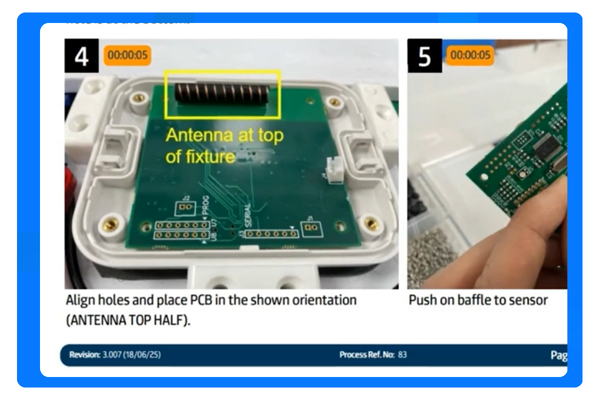

Bulk Upload SOPs [new]
Quickly migrate existing SOPs into GembaDocs.
- Upload folders of existing SOP PDFs.
- Titles auto-pulled from file names.
- Edit before confirming upload.
- Ideal for customers with hundreds or thousands of SOPs.
Kanban Updates [update]
Improvements for flexibility and usability.
- Part number limit increased from 15 to 20 characters.
- PDFs include fold/cut lines for clarity.
- Export all Kanbans to Excel from dashboard.
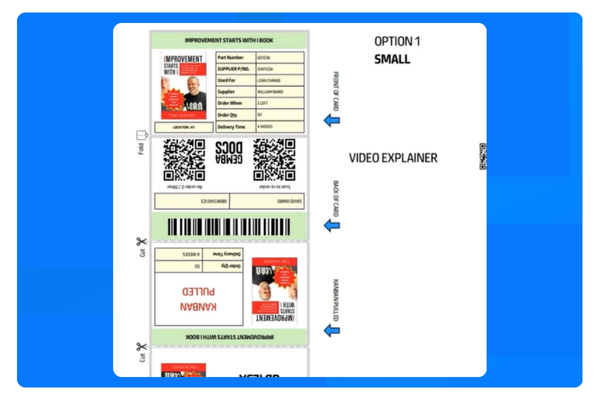
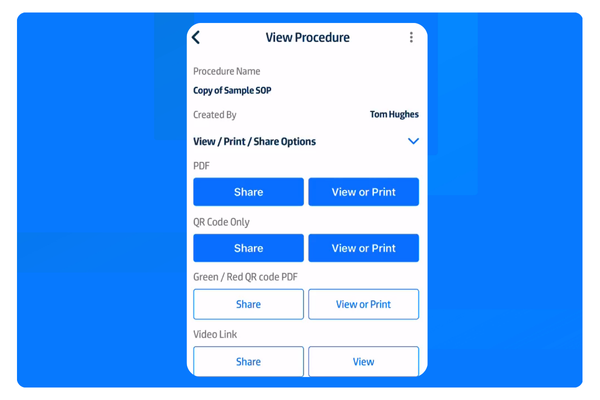
Mobile App Enhancements [update]
Streamlined SOP creation on-the-go.
- Simplified view/print/share access.
- New “Save as Draft” mode for SOP writing:
- Keep private until ready.
- Bypasses approval flow while in draft.
Approval Process Improvements [update]
More control and visibility for admins.
- Admins can now view pending approvals and rejections.
- Option for single-approver signoff (configurable in settings).
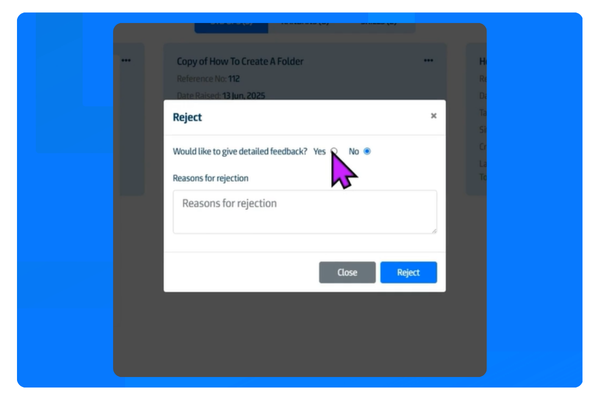
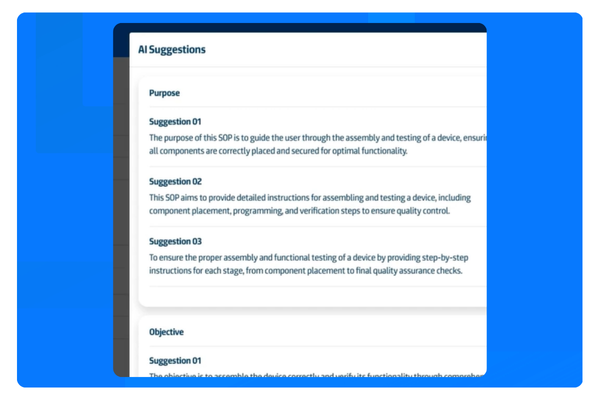
AI Feature of the Month: Cover Sheets [new]
Auto-generate SOP cover content.
- AI fills in purpose, objective, scope, tools, and materials.
- Saves time especially on older documents.
- Requires Skills Module access.
2 Second Improvements
A host of improvements including…
- Web Step-by-Step View Update – Larger images and text for better readability
- Easier image/photo annotation workflow
![Web Step-by-Step View Update [update]](https://gembadocs.com/learn/wp-content/uploads/2025/06/June-Product-Update-7.png)
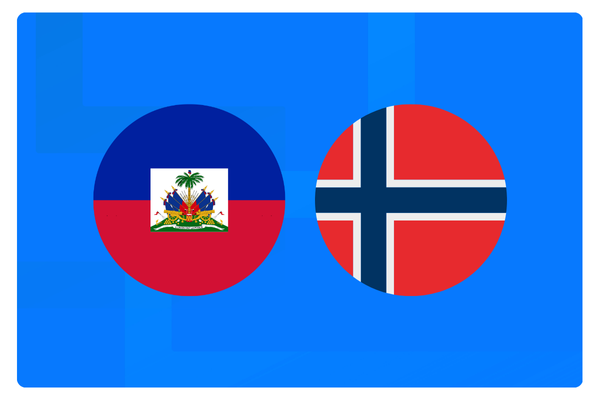
Multilingual Issue Reporting [new]
Improved support for global teams.
- Issues can now be submitted in native language (not just English).
- Our support team will understand and reply in your language.
New Languages Added [new]
Celebrating global growth.
- Haitian Creole and Norwegian now supported.
- Warm welcome to our new Norwegian customers.
If you need any help or advice with the latest update, get in touch with us at support@gembadocs.com

